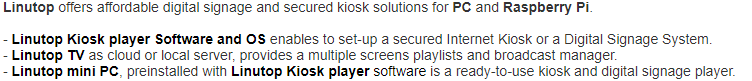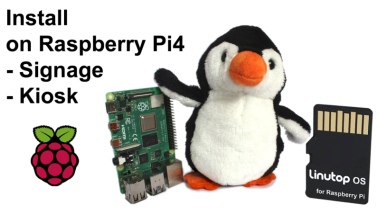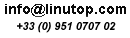|
|||
Raspberry Pi KioskWhat is a Raspberry Pi Kiosk?A Raspberry Pi kiosk is a setup where the Raspberry Pi is used in kiosk mode to automatically display web pages, digital signage, or interactive applications. in many cases it opens a web page in order to display information like a calendar or a scheduel. What are the features of a Raspberry Pi kiosk ?- Kiosk application auto-start when the raspberry pi is powered on. - Full screen display of the web page - Pre-configured web page - Timer to come back on the first page if the Kiosk is not used. - Secure your Raspberry Pi kiosk Benefits of a Raspberry Pi Kiosk
Where can I use a Raspberry Pi Kiosk?
How to Set Up a Raspberry Pi Kiosk ?1. Install Linutop OS for Raspberry PiDownload and install the latest Linutop OS for Raspberry Pi onto a microSD card. 2. Configure Kiosk Mode
How much a Raspberry Pi Kiosk cost?A Raspberry Pikiosk is an affordable solution to setup an Internet access. For visitors in a public place or customers in shops in libraries, it can help easily find a book. Internet terminal can thus be a great solution in order to allow your customers or visitors to know much more about your products or services. |