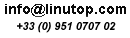Turn Your Linux Machine into an Application Server in 10 Minutes
Machines like Linutop can make a rather neat mini server which you can use to host virtually any application base on the LAMP stack (Linux/Apache/MySQL/PHP). The problem is that turning Linutop (or any machine for that matter) into an application server involves setting up the required servers (e.g., Apache and MySQL), manually modifying configuration files, and tweaking application settings. Fortunately, the BitNami service provides a more straightforward way to install a number of LAMP-based applications on your machine. BitNami offers so-called stacks — a preconfigured bundle containing a specific application, all the required components, and a graphical installer. A list of the available BitNami stacks includes MediaWiki, WordPress, phpBB, Joomla, Drupal, DokuWiki, and other popular Web-based applications. Installing a BitNami stack is as easy as it gets. Fetch the BitNami stack you want and run the downloaded .bin installer in the terminal. For example, if you downloaded the Tracks pack, you can start its installer using the following command:
./bitnami-tracks-x.x-x-linux-installer.bin
The installer then guides you through the setup process. At the end, the installer generates an uninstall script which you can use to easily remove the stack when necessary.
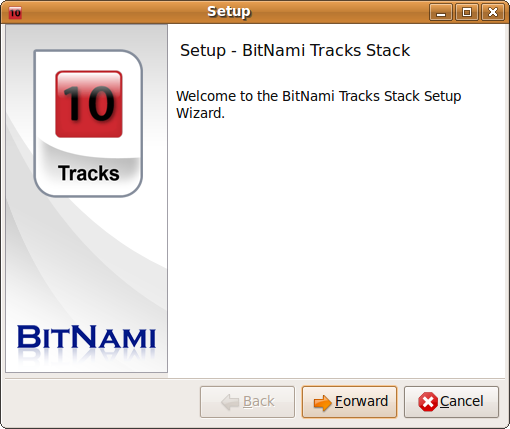
Once installed, you can start, stop, and restart the stack using the ctlscript.sh in the tracks-x.x-x directory, for example:
./ctlscript.sh start ./ctlscript.sh stop ./ctlscript.sh restart
You can access the running application by pointing your browser to http://localhost:8080/tracks/. Besides being easy to install and deploy, BitNami offers other advantages. Since each BitNami stack installs as a self-contained application, you can have multiple instances of the same stack installed on a single machine. The installed stack doesn’t affect other services running on the machine, so you can still run separate Apache or MySQL servers without interfering with the BitNami stack, provided they don’t attempt to run on the same ports.