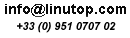Collaborative Editing with AbiWord
AbiWord may not be as powerful as OpenOffice.org Writer, but it does include a few nifty features that make it a worthy addition to your productivity toolbox. Take the Collaboration feature, for example. It allows several users to work on the same document on the local network or via the Web in a rather straightforward manner. First, you have to create an account. In AbiWord, choose Collaborate -> Accounts and press the Add button. Choose the desired protocol from the Account type drop-down list. If you want to share documents with users on the local network, select the Direct Connection (TCP) option. Select then the Accept incoming connections option and press OK to save the settings. Once you've created an account, choose the Share Document item from the Collaborate menu to share the currently opened document.
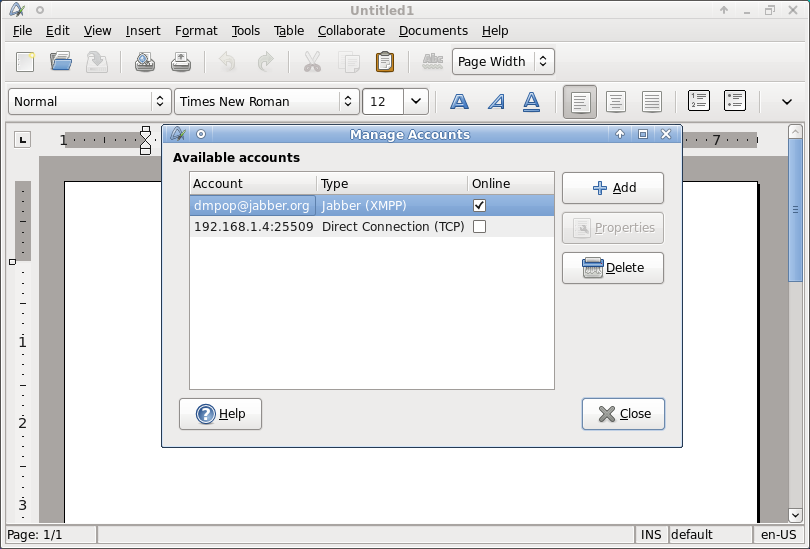
Now, let's take a look at how to access the shared document from another machine on the network. Choose Collaborate -> Accounts, press the Add button, and select the Direct Connection (TCP) option from the Account type drop-down list. Select then the Connect to a server option and enter the IP address of the machine that hosts the shared document. Press OK to save the settings. Choose then Collaborate -> Shared Documents, select the document you want from the list of shared documents, and press the Connect button. This opens the selected document and you can work with it as if it was a local document. The only difference is that you can't save your changes: this can only be done by the user who shares the document.
You can also use the direct TCP connection to share documents via the Internet, but this means that you have to configure your network to accept incoming connections -- which is probably not a very good idea from a security point of view. If you need to share a document via the Internet, a better solution is to set up a XMPP-based connection. XMPP is an instant messaging protocol, and to use it for document sharing you and the users who want to access shared documents need Jabber-based accounts. You can easily set up a Jabber account using one of the many IM applications like Pidgin, Gajim, or Kopete. To share documents via XMPP, create an XMPP account in AbiWord: choose Collaborate -> Accounts, press Add, select Jabber (XMPP) from the Account type drop-down list, and enter your user name, password, and Jabber server address in the appropriate fields in the Account properties section. Press OK to save the account, then use the Share Document command to enable sharing for the current document.
To access the document shared via XMPP, choose Collaborate -> Shared Documents, press the Add Buddy button and enter the Jabber user name of the user who hosts the document. Press OK to save the settings, select then the document you want, and press Connect.
While the Collaborate feature in AbiWord provides an easy way to share documents with other users, it does have a few limitations. For example, there is no way to track changes made by different users, and remote users cannot save changes. But even with these limitations, the Collaborate feature can come in handy if you need to share a document with other users and allow them to make changes to the document.