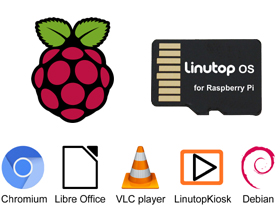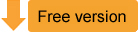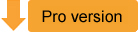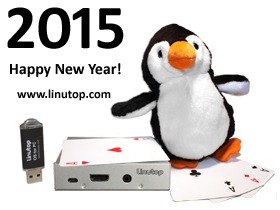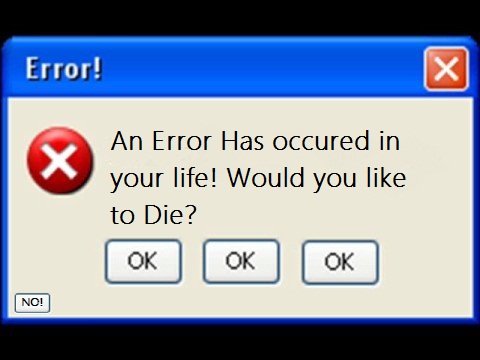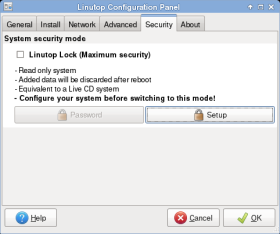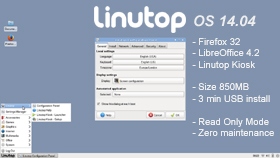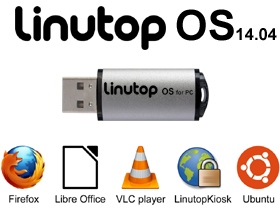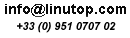|
Linutop ‘Operating System’ est disponible pour Raspberry Pi.
En téléchargement ou carte mémoire SD
.
Linutop OS s’appuie sur la distribution ‘Raspbian’ avec l’environnement graphique ‘XFCE’ plus classique. Il inclus les principaux logiciels Linux nécessaire à une utilisation en entreprise
Idéal pour des utilisations Professionnelles:
- Affichage dynamique (Page web, Vidéo, PDF…)
- Kiosque Internet (Accès publique, sécurisé)
- Système embarqué (voiture, avion, bateau)
- Usage dédié: sonde, monitoring …
Avantages:
- Prêt à l’emploi
- Rapide à configurer
- Panneau de configuration graphique
- Logiciel kiosque pour borne ou affichage
- Accélérateur graphique pour VLC (Lecture HD)
- Sécurité et Confidentialité
- Temps de démarrage < 30 secondes
Compatibilité: les Raspberry Pi B, B+ et 2.
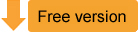 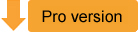
|
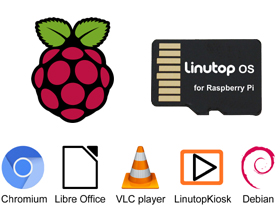
Logiciel prêt à l’emploi

Panneau de configuration
|
September 22nd, 2015 - Tags: #raspberry pi, #raspi
Posted in French, Linutop OS | 1 Comment »
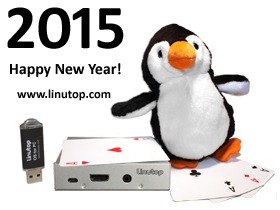
Paris, January 1st, 2015, 00.00am (Just in Time)
Happy New Year !!
Feliz Año Nuevo !!
Ein Gutes Neues Jahr !!
Bonne Année !!
Onnellista Uutta Vuotta !!
ukkig Nieuwjaar !!
Gott nytt år !!
Felice anno nuovo !!
Godt nytår !!
So, What’s New?
- Linutop XS Ultra Mini Computer fanless and energy efficient (3 Watts), ready to use.
- Linutop OS 14.04 For Desktop PC, Secure Internet Access, Signage…Try it on your own PC!
- Linutop 5 Mini PCs fanless and energy efficient.
- Linutop Kiosk software for digital Signage and Secure Internet access in public location
- Linutop TV : New Digital Signage Service over the web
Save the snow for the penguin: use energy efficient computing solutions!
recycle an old PC with linutop OS (and save money)!
Linutop Team is wishing you a Happy Green Year 2015!
January 1st, 2015 - Tags: digital signage, Green IT, mini PC linutop
Posted in English, French, Green IT, Linutop, Linutop OS, Small PC | No Comments »
PRESS RELEASE
The new minuscule Linutop XS is announced!
Paris, France – December 17th, 2014 – Today Linutop releases the linutop XS its smallest and most energy efficient computer.
The concept:
Linutop XS is a tiny computer designed to reduce Total cost of Ownership, from shipping, deployment, operating to maintenance.
Reduced shipping, deployment costs
Linutop XS weighs only 92g (3,24oz) in a minuscule sleek metal alloy case, can be attached on the back of a VESA monitor saving space on a desktop.
Reduced operating costs with major power savings
Linutop XS operates on only 5 Volts and 3 Watts, It could replace a big PC for a 24/7 dedicated task.
Reduced maintenance costs
Linutop XS comes with a Linux system with ready-to-use software, including Libre Office and Linutop Kiosk. Software can also be added by the user.
Targeted use:
With 92g, metal alloy case and ready to use lean software, Linutop XS can be used everywhere:
- School, library, museum, public transport, city hall, waiting room, hospital, public location
- Shop, bar, restaurant, point-of-sale display, bank, vending machine
- Office, business center, corporation, factory, hotel
To perform various light computing tasks:
- Visitor orientation, advertising, digital signage (photo, video, web page), customized clock
- Public internet access, catalog browsing, training, dedicated access, registration
- Office applications, audio broadcasting, streaming player
Provide a robust packaging for professional use or developers:
- Network monitoring, home server, home automation, NAS, connected objects and many more…
- Embedded applications.
When and where to get Linutop XS:
for Christmas (if you are nice) on www.linutop.com
Linutop XS specifications
Processor: 700 MHz
Memory RAM: 512 MB Flash: 4 GB internal
4x USB 2.0, audio 1 out 3 mm
Network: 10/100baseT Ethernet (RJ-45)
Video: HDMI VGA connector accessory
Power: DC in 5V (<3W) adapter 110 – 240V
Weight: 92 gr (3,24 oz), Size: 9 x 6 x 2 cm (5.5×5.5×1.38 in)
Strong Aluminum Case
System: Debian weezy
Warranty : 1 year (extensible to 3 Years)
About Linutop
Linutop specializes in energy-efficient IT solutions. The company develops and distributes mini PCs and open source based software. Its leading product the Linutop Mini PC is sold in 60 countries.
Learn more at www.linutop.com.
Linutop was awarded the TIC21 price for sustainable innovation.
Press Kit & Photos: http://www.linutop.com/info/presse.en.html
Photo Linutop XS: http://linutop.com/images/linutopxs-hand-frontll.jpg
December 17th, 2014 - Posted in Green IT, Linutop | No Comments »

Seattle, 04 November, 14.00pm
Seattle’s Third Avenue bus stops are among the busiest in the region: one bus stop may serve up to 15 bus lines and can average up to 4000 boardings on a typical weekday.
In order to provide users with a better service, Seattle DOT is deploying a variety of real time transit information around the city.
Local businesses and organizations on Third Avenue have contributed in making the deployment of Linutop systems very simple by hosting the power efficient PCs along with the 40” LCD monitors in their windows.
Click here for the complete Seattle DOT article.
Linutop OS demo available below, allows you to create very easily a Digital Signage solution thanks to “Linutop Kiosk” software.
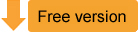
November 14th, 2014 - Tags: digital signage, small PC
Posted in Case Studies, Digital Signage, English, Linutop | No Comments »
city hall, library, sports complex, association, institution, party hall, theater, exhibition center, cultural center, museums, department of transportation

MAINTENANCE FREE COMPUTER
|
USE CASES
- Shared desktop or laptop
- Computer room
BENEFITS
- Optimal use of your hardware
- Provide access to a computer to more people
- Classical user interface with Start menu
- Office software compatible Microsoft Office Suite |


Maintenance Free Computer |
INTERNET KIOSK
|
USE CASES
- Waiting hall in public spaces
- Schools
- Associations
- Libraries/Retail: limiting the navigation to an online catalog of items
BENEFITS
- Quick setup
- Easy and flexible configuration
- Secure: the lock mode allows to always recover the initial state
- No maintenance |

Internet Kiosk |
DIGITAL SIGNAGE
|
USE CASES
- General information about opening times, events
- Promote an upcoming event by providing specific information
- Wayfinding in large venue, tradeshow
- Provide real time status information at transportation hubs
- Wayfinding in large venue or event
BENEFITS
- Cost effective: Simple and fast to setup, energy efficient
- Online editing made simple: edit from any browser
- Automated broadcast: 24/24 – 7/7
- Displays even offline
- Compatibility: Linutop computers or PC with Linutop OS |



Digital signage |
November 11th, 2014 - Posted in English, Tips & Tutorials | No Comments »
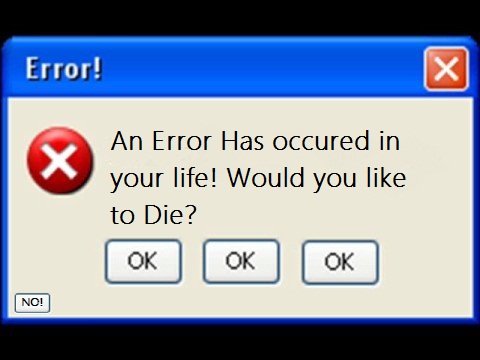
Your system is slow and buggy.
You do not have enough system resources to upgrade.
Do you want to continue at current level of frustration and low productivity ?
Linutop OS is an alternative to give your PC a second life!
This turnkey solution allows everyone in corporations, associations or individual consumers to recycle, repurpose an older PC without any risk.
TEST FOR FREE
- Download the software image
- Burn on a CD or USK key
- Set your BIOS to boot from the appropriate device (CD or USB)
–> The system is now running in the system’s RAM and the user may
1- set keyboard and screen properties (Linutop –> Configuration Panel –> General settings)
2- automatic connection to the network (use network icon in system tray for WIFI)
Ready to use the system !
Most Linutop OS features are available in the demo version, the full version allows to save configuration settings.
Linutop Lock switches the system in Read Only mode, the highest possible security.
Used today for desktops in public spaces, such as schools, libraries, associations, etc.
Despite being heavily used by many different users,
these systems remain fast and clean, day after day.
TRULY MAINTENANCE FREE
Try Now
November 4th, 2014 - Posted in English | No Comments »
Linutop OS: An alternative to give a second life to your PC!
Linutop OS is a turnkey solution allows everyone in corporations, associations or individual consumers to recycle, repurpose an older PC without any risk.
TEST FOR FREE
- Download the software image
- Burn on a CD or USK key
- Set your BIOS to boot from the appropriate device (CD or USB)
–> The system is now running in the system’s RAM and the user may
1- set keyboard and screen properties (Linutop –> Configuration Panel –> General settings)
2- automatic connection to the network (use network icon in system tray for WIFI)
Ready to use the system !
Most Linutop OS features are available in the demo version, the full version allows to save configuration settings.
Linutop Lock switches the system in Read Only mode, the highest possible security.
Used today for desktops in public spaces, such as schools, libraries, associations, etc.
Despite being heavily used by many different users, these systems remain fast and clean, day after day.
TRULY MAINTENANCE FREE
October 11th, 2014 - Tags: fix my old PC, slow PC, slow windows, xp replacement
Posted in English, Linutop OS, Tips & Tutorials | No Comments »
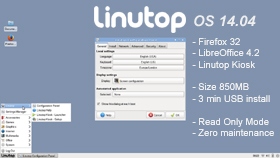 Linutop announced today the latest version of its Operating System 14.04 for PC and Intel NUC PC:
Linutop announced today the latest version of its Operating System 14.04 for PC and Intel NUC PC:
- Linutop OS is an optimized version of Ubuntu XFCE LTS 14.04 including up to date Linux drivers and major softwares VLC 2.1 , Firefox 32, Libre Office 4.2 in the smallest package (< 1GB)
- Linutop Security Lock: The system can be locked into read only mode, preventing alterations by viruses or other mishaps. Its ability to recover its initial state at each startup is key to minimizes maintenance costs.
- Linutop Kiosk software :
-Internet Kiosk: Allows users to configure their homepages in full screen with toolbar or not, setup black lists and white lists to control navigation.
-Display Kiosk: Allows users to configure a playlist of Images, Web Pages, URLs, Video, folders, PDF and sounds files with an intuitive interface, in order to display the media in full screen.
| Key Benefits |
Main usages |
- Lightweight : under 850 Mb
- Easy and fast install : under 3 minutes USB install
- Safe, user friendly and maintenance free
- Low minimum system requirements for installation on standard PC allowing to repurpose, recycle older systems
from older Asus such as Eee PC 4G to the latest Intel NUC
Bay trail (DE3815TYKHE internal Flash) .
|
- Internet Kiosk : Waiting room, hotel, office, hospital, school, and library, Public Internet Access…
- Digital Signage : Store, restaurant, advertising on point-of-sale display, vending machine, kiosk, museum, public transport, city hall, conference, trade show, exhibit…
- Multi purpose System : Library, school, shared office, business center, small office, factory…
|
For more information about Linutop’s operating system, click here.
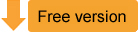
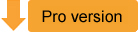
September 11th, 2014 - Tags: Linutop, Linux, mini PC, NUC
Posted in Digital Signage, English, Linutop, Linux, Press, Small PC | 3 Comments »

Linutop Kiosk is a powerful software to setup a:
- Secure Internet access Kiosk (HTML5)
- Digital signage system (jpg, pdf, mp3, mp4…)
- Multimedia player local or via linutop.tv Security and Privacy for Internet access ( Public access, kids, online catalogue)
This new version features a network remote control for smart phone, tablets or PC allowing: – Selection of a local playlist – Direct display a text message – To select a linutop.tv channel Linutop kiosk is light and can handle a large number of display and/or Internet access needs, with minimal power consumption.
Try Linutop OS Demo for Raspberry Pi.
August 20th, 2014 - Posted in #raspberry pi, Digital Signage, English | No Comments »

Linutop Kiosk is a powerful software to setup a:
- Secure Internet access Kiosk (HTML5)
- Digital signage system (jpg, pdf, mp3, mp4…)
- Multimedia player local or via linutop.tv Security and Privacy for Internet access ( Public access, kids, online catalogue)
This new version features a network remote control for smart phone, tablets or PC allowing: – Selection of a local playlist – Direct display a text message – To select a linutop.tv channel Linutop kiosk is light and can handle a large number of display and/or Internet access needs, with minimal power consumption.
Try Linutop OS Demo for Raspberry Pi.
July 11th, 2014 - Posted in #raspberry pi, Linutop | No Comments »
mairie, conseil régional, médiathèque, complexe sportif, association, fondation, institution, salle des fêtes, salle de spectacles, palais des congrès, bibliothèque, centre culturel, musée

POSTE DE TRAVAIL PARTAGE
|
CAS D’USAGE
- Poste de travail partagé
- Accès aux outils bureautique
- Salle informatique
AVANTAGES
- Optimisation des ressources matérielles
- Donner à tous un accès à l’outil informatique
- Interface Bureau classique avec menu Démarrer
- Logiciel bureautique compatible avec la suite microsoft Office
- Permet de recycler des PC
- Réduit la maintenance en mode verrouillé |

 |
BORNE DE CONSULTATION INTERNET
CAS D’USAGE
- Hall d’attente lieu public
- Ecoles
- Associations
- Médiathèque, boutique: navigation limitée au catalogue local
AVANTAGES
- Installation rapide
- Configuration simple et flexible
- Possibilité de verrouiller les systèmes pour éviter toute altération
- Pas de coût de maintenance, pas de nettoyage de virus |
 |
AFFICHAGE DYNAMIQUE
CAS D’USAGE
- Diffusion d’information, promotion
- Informations dans le hall d’accueil de la mairie
- Liste des professeurs absents lors d’une grève
- Menu de la cantine
- Liste des activités périscolaires
- Orientation du public à l’intérieur d’un lieu ou événements
- Réunion parents / profs
- Exposition
AVANTAGES
- Economique: rapide à mettre en oeuvre
- Edition en ligne: aucun logiciel à installer.
- Diffusion automatique: 24/24H – 7/7j
- Fonctionne hors connexion
- Compatibilité: Ordinateurs Linutop ou PC équipés de Linutop OS |


 |
June 1st, 2014 - Posted in Affichage Dynamique, French, Linutop, Linux, Mini PC | No Comments »

Exhibition and conferences – CNIT Paris la defense
May 20th and 21st 2014
Opening hours:
20th May 9 am to 7 pm
21st May 9 am to 6 pm
Linutop will be happy to introduce you to
- new linutop 5 mini PC
- new Digital Signage Solution: Linutop TV 2
- new linutop OS 13.10 for PC
Linutop Booth E1
See you there!
(Get a free badge)
May 14th, 2014 - Posted in English | No Comments »
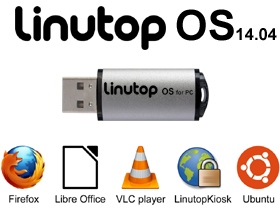
Linutop announced today the latest version of its Operating System 13.10 for PC
This version, based on an lightweight (650 to 750 MB) and optimized version of Ubuntu XFCE includes the new Linutop’s kiosk software, which simplifies the set up of a secured Internet kiosk or digital signage display.
It also support most of the PCs : resuscitate your old PC with a Linutop OS USB key or in installing Linutop OS on a hard drive or flash memory! prefect for an old XP PC!
Linutop OS 13.10 main features:
- Linutop Lock Security The system can be locked into read only mode, preventing alterations by viruses or other mishaps. Its ability to recover its initial state at each startup also minimizes maintenance costs.
- Internet Kiosk Allows professionals (Internet cafes, hotels…) to configure their homepages in full screen with toolbar or not, to block certain websites or to lock designated websites.
- Display Kiosk Allows professionals to easily (with drag n drop) configure playlist including time and order and support JPEG, URLs, folders and video files.
Linutop OS 13.10 new features :
- An New Linutop Kiosk ! More compatible
- An update of the main Linux software (VLC, Firefox, Libre Office)
- An update of the Linux drivers
All the mini PC Linutop come pre-installed with the new OS.
Try it => free demo for PC download.
Existing customers can also upgrade using this USB key.
For more information about Linutop’s operating system, click here.
Linutop OS 13.10 online installation is only 79 euros
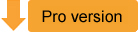
April 8th, 2014 - Tags: Energy Efficient PC, Linutop OS
Posted in Digital Signage, English, Green IT, Linutop, Linux, Small PC | No Comments »

Région Picardie, 05 Novembre, 14.00pm
Le projet de la direction régionale de Pôle Emploi Picardie:
Fournir aux personnes en recherche d’emploi la possibilité de s’inscrire sur le site de Pôle Emploi ou accéder à leur espace lors de divers salons ou forums.
Les contraintes:
- budget limité pour l’achat
- logiciel compatible avec les ordinateurs portables destinés à cet usage
- possibilité de configurer simplement les sites autorisés selon les salons ou forums
Solution retenue:
Linutop OS est une solution économique à l’achat, et qui, exigeant peu de ressource systèmes (configuration minimum: PIII 800 MHz, 512 Mo de RAM), permet de recycler des PC difficielemnt exploitables avec la fin du support de Microsoft XP.
Linutop OS est livré avec le logiciel Linutop Kiosk qui permet de paramétrer facilement les sites autorisés selon les besoins de chaque salon ou forum.
L’intégrité des systèmes est garantie grâce à Linutop Lock qui permet de protéger le système de virus ou mauvaise manipulation de la part d’un utilisateur, ce qui évite des opérations de maintenance, habituellement indispensables pour des ordinateurs mis à disposition du public.
Une version de démo de Linutop OS demo, disponible en téléchargement, permettra à chacun de créer rapidement une borne d’accès internet grâce au logiciel “Linutop Kiosk”.
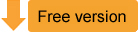
March 28th, 2014 - Posted in Etudes de cas, French | No Comments »

Picardie region, 20 Novembre, 14.00pm
The Picardie regional unemployment agency project:
Provide visitors at job fairs with the ability to sign up on the agency’s website in order to access their resumes or apply to an opening.
Project constraints:
- Limited budget
- Software compatible with recycled computers
- Low maintenance: ability to configure easily the limits of navigation authorised depending on the job fairs
Solution: Linutop OS is an inexpensive solution, which allows to repurpose a large panel of computers: the minimal system configuration (starting at 700MHZ PC) makes it very easy to recycle older PCs which would otherwise be hard to maintain now that Windows XP is no longer supported.
Linutop OS includes Linutop Kiosk which allows to configure the homepage in fullscreen without a navigation toolbar if needed and control the navigation through blacklists and whitelists.
The integrity of these systems is guaranteed by using Linutop Lock which can prevent the system from any alterations, whether by virus or user manipulation. This feature is key to avoid incurring ongoing maintenance costs that run typically quite high for computers in public space A demo version of Linutop OS demo, available for download, will allow each and every user to experiment with “Linutop Kiosk”.
March 28th, 2014 - Posted in Case Studies, English | No Comments »
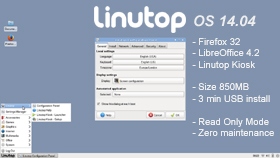 Une nouvelle version de Linutop Operating System 14.04 est disponible pour tous les mini PC et NUC (Intel): – Linutop OS s’appuie sur la version 14.04 LTS d’Ubuntu avec l’environnement graphique ‘XFCE’ plus classique et surtout plus petit (< 1GB). Il est fourni avec les principaux logiciels Linux : Firefox 32, Libre Office 4, et VLC 2 Media player ainsi que tous les pilotes Linux à jour. – Linutop Security Lock: Le système peut être verrouillé en lecture seule, afin d’éviter l’altération par virus ou mauvaise manipulation. La possibilité de revenir à la configuration d’origine diminue les coûts de maintenance. – Linutop Kiosk software :
Une nouvelle version de Linutop Operating System 14.04 est disponible pour tous les mini PC et NUC (Intel): – Linutop OS s’appuie sur la version 14.04 LTS d’Ubuntu avec l’environnement graphique ‘XFCE’ plus classique et surtout plus petit (< 1GB). Il est fourni avec les principaux logiciels Linux : Firefox 32, Libre Office 4, et VLC 2 Media player ainsi que tous les pilotes Linux à jour. – Linutop Security Lock: Le système peut être verrouillé en lecture seule, afin d’éviter l’altération par virus ou mauvaise manipulation. La possibilité de revenir à la configuration d’origine diminue les coûts de maintenance. – Linutop Kiosk software :
-Internet Kiosk: Permet de configurer en quelques cliques : avec ou sans barre de navigation, mode plein écran, verrouillage des sites interdits ouautorisés à la navigation.
-Display Kiosk: Permet de configurer simplement une « playlist » pour un affichage en plein écran (image, lien URL, page web, vidéo HD, musique), il est compatible avec le système de diffusion Linutop.tv et possède une télécommande.
| Avantages |
Principaux usages |
- Poids : Moins de 850 Mb
- Installation simple et rapide : Moins de 3 minutes
- Sécurisé, simple d’utilisation, faible coût de maintenance
- Nécessite peu de ressources processeur PIII 800MHz, 512Mo de RAM pour une installation sur PC standard afin de « recycler » un vieux PC, depuis un petit Asus tel que Eee PC 4G jusqu’au dernier Intel NUCBay trail (DE3815TYKHE Flash interne) .
|
- Kiosque Internet : Salle d’attente, hotel, bureau, hôpital, école, librairie, borne d’accès internet publique…
- Affichage dynamique : Point de vente, restaurant, musée, transports en commun, conférence, exposition…
- Système pour usage multiple : Bibiliothèque, école, bureau partagé, usine…
|
Pour plus d’information concernant Linutop OS,,
March 25th, 2014 - Tags: digital signage, Linux OS, NUC
Posted in Affichage Dynamique, French, Linutop, Linux, Mini PC | No Comments »

Linutop Kiosk is a powerful software to setup a:
- Secure Internet access Kiosk (HTML5)
- Digital signage system (jpg, pdf, mp3, mp4…)
- Multimedia player local or via linutop.tv Security and Privacy for Internet access ( Public access, kids, online catalogue)
This new version features a network remote control for smart phone, tablets or PC allowing: – Selection of a local playlist – Direct display a text message – To select a linutop.tv channel Linutop kiosk is light and can handle a large number of display and/or Internet access needs, with minimal power consumption.
Try Linutop OS Demo for Raspberry Pi.
March 20th, 2014 - Tags: #raspi, digital signage, Linux, raspberry
Posted in Digital Signage, English, Green IT, Linutop, Press, Video (english) | 2 Comments »

Linutop Kiosk is a powerful software to setup a:
- Secure Internet access Kiosk (HTML5)
- Digital signage system (jpg, pdf, mp3, mp4…)
- Multimedia player local or via linutop.tv Security and Privacy for Internet access ( Public access, kids, online catalogue)
This new version features a network remote control for smart phone, tablets or PC allowing: – Selection of a local playlist – Direct display a text message – To select a linutop.tv channel Linutop kiosk is light and can handle a large number of display and/or Internet access needs, with minimal power consumption.
Try Linutop OS Demo for Raspberry Pi.
March 11th, 2014 - Posted in Affichage Dynamique | No Comments »