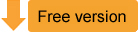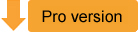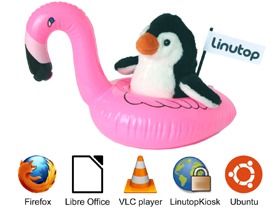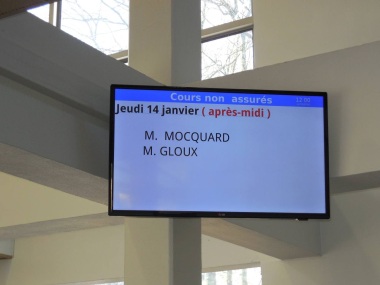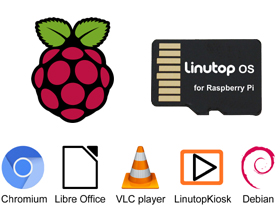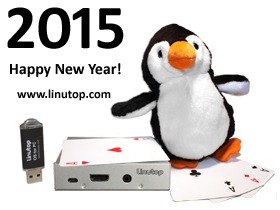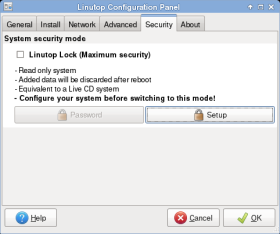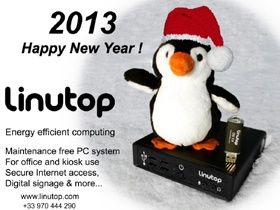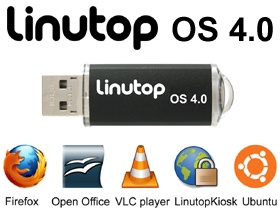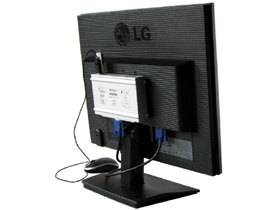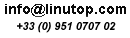La Maison du Marais utilise la projection “holographique”, un produit atypique très prisé pour l’atmosphère qu’il permet de créer.
Basée sur la solution d’affichage dynamique Linutop kiosk qui permet de diffuser automatiquement video HD, Photos, pdf ou pages web.
Rapide à mettre en œuvre, cette réalisation utilise un Linutop XS et des Raspberry Pi avec Linutop OS.
|

Hologramme vidéo à la Maison du Marais |
April 19th, 2018 - Posted in #raspberry pi, Affichage Dynamique, Etudes de cas, French, Linutop, Linutop OS | No Comments »
|
Now available for PC and Raspberry Pi.
Linutop OS is designed with ‘XFCE’ classic graphical environment and Linux, providing the best security.
Ideal for a Professional use
-Digital signage (web page, video, image, pdf…)
-Internet Kiosk (for public secure access)
Select and configure your system in just a few clicks.
Try it now
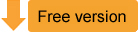 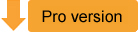
|
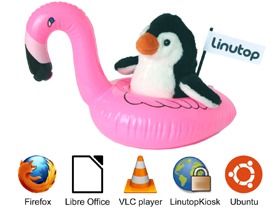
|
August 18th, 2017 - Tags: #raspberry pi, digital signage, Internet kiosk, Linux, pc
Posted in Digital Signage, English, Linutop, Linutop OS, Software | No Comments »
|
Maintenant disponible sur PC et Raspberry Pi
Linutop OS est basé sur l’environnement graphique “XFCE” et Linux, il offre une sécurité renforcée.
Idéal pour des utilisations professionnelles:
- Affichage dynamique (Page web, Vidéo, image, PDF…)
- Kiosque Internet (Accès publique, sécurisé)
Configurez votre système en quelques clics.
Essayez-le dès maintenant !
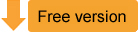 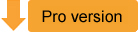
|
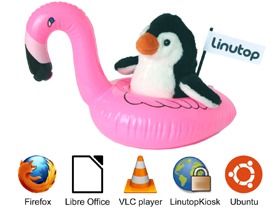
|
March 18th, 2017 - Tags: #raspberry pi, affichage dynamique, borne, small PC
Posted in Affichage Dynamique, French, Linutop, Linutop OS, Logiciels | No Comments »
| Linutop Operating System is now available for Raspberry Pi 3.
Available as a download or an SD memory card.
Linutop OS is based on Raspbian Jessie with ‘XFCE’ classic graphical environnement. It is supplied with the main Linux software.
Ideal for a Professional use
-Digital signage (web page, video, pdf…)
-Internet Kiosk (for public secure access)
-Embedded system (car, plane, boat )
-Dedicated use: probe, monitoring …
Benefits
- Ready to use
- Kiosk Software for Secure access or Display
- Hardware Acceleration for VLC
- Security and privacy
- Boot Time < 30 secondes
Compatibility: Raspberry Pi Zero, A, B, B+, 2 and 3.
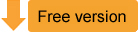 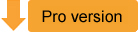
|


as a download or an SD
|
October 10th, 2016 - Posted in English, Linutop OS, Linux | No Comments »
|
Linutop ‘Operating System’ est maintenant disponible pour Raspberry Pi 3.
En téléchargement ou sur carte mémoire SD
Linutop OS s’appuie sur la distribution ‘Raspbian Jessie’ avec l’environnement graphique ‘XFCE’ plus classique. Il inclut les principaux logiciels Linux nécessaire à une utilisation en entreprise.
Idéal pour des utilisations professionnelles:
- Affichage dynamique (Page web, Vidéo, PDF…)
- Kiosque Internet (Accès publique, sécurisé)
- Système embarqué (voiture, avion, bateau)
- Usage dédié: sonde, monitoring …
Avantages
- Prêt à l’emploi
- Logiciel kiosque pour borne ou affichage
- Accélérateur graphique pour VLC (Lecture HD)
- Sécurité et Confidentialité
- Temps de démarrage < 30 secondes
Compatibilité les Raspberry Pi Zero, A, B, B+, 2 et 3 .
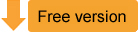 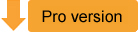
|


sur SD ou en Téléchargement
|
October 10th, 2016 - Posted in French, Linutop OS, Linux | No Comments »
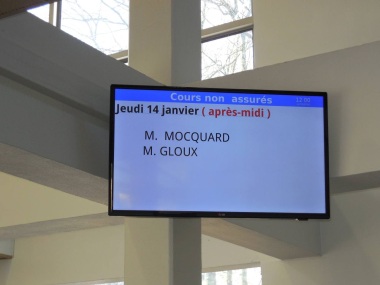
Paris, 17 february, 17.00pm
In this case, Hennebont Victor Hugo college is using Linutop solutions
Digital signed is designed with Raspberry Pi using linutop OS XS (5 screens) connected to a Linutop TV private serveur .
It allows to broadcast school informations and students creations, like videos or pictures.
Linutop TV enables playlist edition for each screen:
- the message (webpage), picture, video or pdf
- the display location
- the display timing
- the screen switch off
Linutop TV private server is hosted in a VM (Virtual Machine) from the school. The solution has been installed by download, using the available equipment on site.
This software solution is very affordable, also Raspberry Pi minimise power consumption and it continue to display the informations even if the networck is down.
Linutop OS demo available below, allows you to access simply and rapidly to a Digital Signage solution thanks to “Linutop Kiosk” software.
Try Linutop OS Demo for PC or raspberry pi.
March 17th, 2016 - Posted in Case Studies, English, Linutop OS | No Comments »
| Linutop Operating System is available for Raspberry Pi. Available as a download or an SD memory card.
Linutop OS is based on Raspbian with ‘XFCE’ classic graphical environnement. It is supplied with the main Linux software.
Ideal for a Professional use:
-Digital signage (web page, video, pdf…)
-Internet Kiosk (for public secure access)
-Embedded system (car, plane, boat )
-Dedicated use: probe, monitoring …
Benefits:
- Ready to use
- Quick to configure
- Graphical configuration Panel
- Kiosk Software for Secure access or Display
- Hardware Acceleration for VLC
- Security and privacy
- Boot Time < 30 secondes
Compatibility: Raspberry Pi B, B+ and 2.
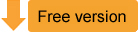 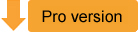
|
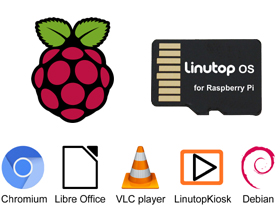
Ready to use software

Configuration Panel
|
September 23rd, 2015 - Tags: #raspberry pi, #raspi, Linutop OS
Posted in Digital Signage, English, Green IT, Linutop OS, Small PC | 7 Comments »
|
Linutop ‘Operating System’ est disponible pour Raspberry Pi.
En téléchargement ou carte mémoire SD
.
Linutop OS s’appuie sur la distribution ‘Raspbian’ avec l’environnement graphique ‘XFCE’ plus classique. Il inclus les principaux logiciels Linux nécessaire à une utilisation en entreprise
Idéal pour des utilisations Professionnelles:
- Affichage dynamique (Page web, Vidéo, PDF…)
- Kiosque Internet (Accès publique, sécurisé)
- Système embarqué (voiture, avion, bateau)
- Usage dédié: sonde, monitoring …
Avantages:
- Prêt à l’emploi
- Rapide à configurer
- Panneau de configuration graphique
- Logiciel kiosque pour borne ou affichage
- Accélérateur graphique pour VLC (Lecture HD)
- Sécurité et Confidentialité
- Temps de démarrage < 30 secondes
Compatibilité: les Raspberry Pi B, B+ et 2.
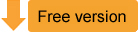 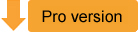
|
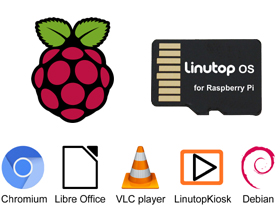
Logiciel prêt à l’emploi

Panneau de configuration
|
September 22nd, 2015 - Tags: #raspberry pi, #raspi
Posted in French, Linutop OS | 1 Comment »
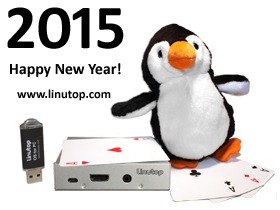
Paris, January 1st, 2015, 00.00am (Just in Time)
Happy New Year !!
Feliz Año Nuevo !!
Ein Gutes Neues Jahr !!
Bonne Année !!
Onnellista Uutta Vuotta !!
ukkig Nieuwjaar !!
Gott nytt år !!
Felice anno nuovo !!
Godt nytår !!
So, What’s New?
- Linutop XS Ultra Mini Computer fanless and energy efficient (3 Watts), ready to use.
- Linutop OS 14.04 For Desktop PC, Secure Internet Access, Signage…Try it on your own PC!
- Linutop 5 Mini PCs fanless and energy efficient.
- Linutop Kiosk software for digital Signage and Secure Internet access in public location
- Linutop TV : New Digital Signage Service over the web
Save the snow for the penguin: use energy efficient computing solutions!
recycle an old PC with linutop OS (and save money)!
Linutop Team is wishing you a Happy Green Year 2015!
January 1st, 2015 - Tags: digital signage, Green IT, mini PC linutop
Posted in English, French, Green IT, Linutop, Linutop OS, Small PC | No Comments »
Linutop OS: An alternative to give a second life to your PC!
Linutop OS is a turnkey solution allows everyone in corporations, associations or individual consumers to recycle, repurpose an older PC without any risk.
TEST FOR FREE
- Download the software image
- Burn on a CD or USK key
- Set your BIOS to boot from the appropriate device (CD or USB)
–> The system is now running in the system’s RAM and the user may
1- set keyboard and screen properties (Linutop –> Configuration Panel –> General settings)
2- automatic connection to the network (use network icon in system tray for WIFI)
Ready to use the system !
Most Linutop OS features are available in the demo version, the full version allows to save configuration settings.
Linutop Lock switches the system in Read Only mode, the highest possible security.
Used today for desktops in public spaces, such as schools, libraries, associations, etc.
Despite being heavily used by many different users, these systems remain fast and clean, day after day.
TRULY MAINTENANCE FREE
October 11th, 2014 - Tags: fix my old PC, slow PC, slow windows, xp replacement
Posted in English, Linutop OS, Tips & Tutorials | No Comments »
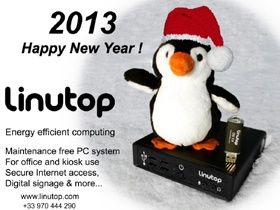
Paris, January 1st, 2013, 00.00am (Just in Time)
Happy New Year !!
Feliz Año Nuevo !!
Ein Gutes Neues Jahr !!
Bonne Année !!
Onnellista Uutta Vuotta !!
ukkig Nieuwjaar !!
Gott nytt år !!
Felice anno nuovo !!
Godt nytår !!
So, What’s New??
- Linutop OS 5 For Desktop PC, Digital Signage, Secure Internet Access,…
Try it on your own PC!
- Linutop 4, linutop 2 Mini PCs fanless and energy efficient.
- Linutop Kiosk software for digital Signage and Secure Internet access for public location
- Linutop TV : New Digital Signage Service over the web
Save the snow for the penguin: use energy efficient computing solutions!
recycle an old PC with linutop OS (and save money)!
Linutop Team is wishing you a Happy Green Year 2013!
January 1st, 2013 - Posted in English, French, Green IT, Linutop OS, Linux | No Comments »

Linutop announced today the latest version of its Operating System 5.0 for PC
This version, based on an lightweight (500 to 700 Mo) and optimized version of Ubuntu XFCE includes the new Linutop’s kiosk software, which simplifies the set up of a secured Internet kiosk or digital signage display.
It also support most of the PCs : resuscitate your old PC with a Linutop OS 5.0 USB key or in installing Linutop OS on a hard drive or flash memory!
Linutop OS 5.0 main features:
- Linutop Lock Security The system can be locked into read only mode, preventing alterations by viruses or other mishaps. Its ability to recover its initial state at each startup also minimizes maintenance costs.
- Internet Kiosk Allows professionals (Internet cafes, hotels…) to configure their homepages in full screen with toolbar or not, to block certain websites or to lock designated websites.
- Display Kiosk Allows professionals to easily (with drag n drop) configure playlist including time and order and support JPEG, URLs, folders and video files.
Linutop OS 5.0 new features :
- An OS based now on Ubuntu XFCE
- New software pre-installed (Mirage, gpaint)
- An update of the main Linux software (VLC, Firefox, Libre Office)
- An update of the Linux drivers
All the mini PC Linutop come pre-installed with the new OS.
Try it => free demo for PC download.
Existing customers can also upgrade using this USB key.
For more information about Linutop’s operating system, click here.
Linutop OS 5.0 online installation is only 79 euros
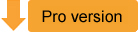
September 3rd, 2012 - Posted in English, Linutop OS | No Comments »

We’re happy to announce Linutop.TV : a new Online Digital Signage Service
This service enables to build playlists from various Media files (photos, videos, WebPages …) and broadcast them remotely on a screens network.
Linutop.TV is Digital Signage Solution, energy-efficient, quick to setup and affordable.
Linutop.TV Sevice’s Benefits:
- - Affordable: Economic model with no time commitment starting at starting at 20€/month per screen. Energy efficient solution.
- - Online editing made simple: Accessible from any web browser (no software installation needed).
- - Automated broadcast:c 24/24, 7/7 ability to display offline, with low bandwidth use.
- - Security: Remote secured management of screens networks.
- - Compatibility: Linutop Computers or PC with Linutop OS.
Linutop.TV Service is available now: http://www.linutop.tv
Service available from 20€/month per screen
June 6th, 2012 - Posted in Digital Signage, Linutop, Linutop OS, Small PC, Software | No Comments »
 Linutop annonce aujourd’hui le lancement de la dernière version de son système d’exploitation : Linutop OS 5.0 Cette version très légère (de 500 à 700 Mo) est basée sur la dernière version d’Ubuntu XFCE.
Linutop annonce aujourd’hui le lancement de la dernière version de son système d’exploitation : Linutop OS 5.0 Cette version très légère (de 500 à 700 Mo) est basée sur la dernière version d’Ubuntu XFCE.
Elle inclut le logiciel Linutop Kiosk : logiciel de création de borne Internet sécurisée et de point d’affichage dynamique. Linutop OS 5.0 est installable sur tous les PCs.
Restaurez un vieux PC avec la version de Linutop OS 5.0 disponible sous clé USB ou installez le sur un disque dur ou une flash. Principales caractéristiques de Linutop OS 5.0 - Linutop Lock Le système peut être configuré en lecture seule, cela protégera votre PC ou mini PC Linutop des virus ou mauvaises manipulations. A chaque reboot, l’OS retrouvera sa configuration initiale. (Idéal pour réduire les coûts de maintenance).
- Borne Internet Linutop OS 5.0 permet aux professionnels (administrations, hôtels…) de configurer simplement et à bas coût une borne Internet : page d’accueil, barre de navigation, white list, black list de sites Internet, verrouillage par mot de passe.
- Affichage Dynamique Linutop OS 5.0 permet aux professionnels de configurer et afficher une playlist d’affichage dynamique avec ordre et temps d’affichage (photos, vidéos, pages web). Les nouveautés de Linutop OS 5.0 : – Un OS basé sur UBUNTU XFCE – Des nouveaux logiciels pré-installés (Mirage, gpaint) – Une mise à jour des principaux logiciels Linux (VLC, Firefox, Libre Office) – Une mise à jour des différents drivers Linutop OS est installé sur tous les mini PC Linutop. Essayez Linutop OS 5.0 avec sa démo gratuite. Pour plus d’informations sur Linutop OS 5.0, cliquez ici.
Linutop OS 5.0 est disponible en téléchargement à partir de 79€ HT.
March 3rd, 2012 - Posted in French, Linutop OS | No Comments »

Paris, February 29th, 2012, 11.45am
New Linutop OS 4.0 allows a Lamp Server installation in one click to host a web site.
Linutop Lamp Server can be used as a mini web server, in order to keep personal data in-house.
Linutop LAMP server:
LAMP stands for Linux, Apache, MySQL and PHP. This open source software combination is designed to host a web site.
In just one click your web site is ready to go on your local network, accessible from any web browser: PC, Tablet, smart phone…
Linutop LAMP server Key Benefits are:
- Quick installation (one click)
- Energy efficient Sever (8W on Linutop2) ideal for 24/24, 7/7 uses, designed for minimal processing power.
- Small, Silent (fanless) and robust.
Linutop mini PCs are ideal for mini web LAMP servers; it allows customers to securely share information with minimal maintenance costs. With Linutop OS a LAMP server can even run on a PC from a USB key!
Linutop OS Free Demo is available here! (compatible with PCs).
February 29th, 2012 - Tags: Energy Efficient PC, LAMP SERVER, News, server
Posted in Green IT, Linutop, Linutop OS, Small PC, Tips & Tutorials | 2 Comments »
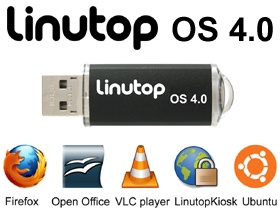
Linutop announced today the latest version of its operating system 4.0
This version, based on an lightweight and optimized version of Ubuntu 10.04 LTS (Gnome is now replacing Xfce) includes the new Linutop’s kiosk software, which simplifies the set up of a secured internet kiosk or digital display.
It also support most of the PCs: Now wake up your old PC with a Linutop OS 4.0 USB key !
Linutop OS 4.0 Main features:
- Linutop Lock Security The system can be locked into read only mode, preventing alterations by viruses or other mishaps. Its ability to recover its initial state at each startup also minimizes maintenance costs.
- Internet Kiosk Allows professionals (internet cafes, hotels…) to configure their homepages in full screen with toolbar or not, to block certain websites or to lock designated websites.
- Display Kiosk Allows professionals to easily (with drag n drop) configure playlist including time and order and support JPEG, URLs, folders and video files.
Key Benefits of the Linutop OS 4.0 are:
- Compatibility - Compatible with i386 PCs hardware.
- Security - full lock up of the system by password
- Small - Only 700Mo with all configured software and languages.
- Energy efficiency - Designed for minimal processing power.
- USB Back-up - The entire OS can be saved and booted on a USB key.
Linutop 2 and 3 come pre-installed with the new OS. Try it out with this free demo download.
Existing customers can also upgrade using this USB key.
For more information about Linutop’s operating system, click here.
Linutop OS 4.0 online installation is only 79 euros.
Press Release Linutop OS 4.0
September 28th, 2010 - Posted in English, Green IT, Linutop OS, Small PC, Software | 2 Comments »
 Linutop OS 3.0 is small, secure, powerful and maintenance free:
Linutop OS 3.0 is small, secure, powerful and maintenance free:
Perfect for professional use public Internet access, digital signage in industrial environments and displays.
With ready-to-use Linux software
New Setup Menu allows a quick and simple configuration, USB key backup and lock for a specific use.
Linutop OS 3.0 is available in 4 versions:
for :
– Linutop3,
– Linutop2,
– Assus eee,
- Downloadable ISO Live CD Demo:
(More about Linutop OS 3.0 …)
 Linutop OS 3.0 Press release
Linutop OS 3.0 Press release
October 20th, 2009 - Posted in English, Linutop, Linutop OS, Software | No Comments »
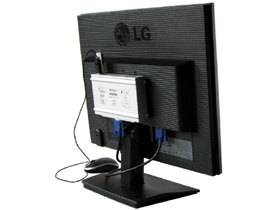
Paris, December 12th, 2007
Linutop is pleased to announce today a new accessory: The linutop mounting bracket, it allows the linutop to be placed on the back of a flat pannel. A nice and stylish way to save room on a desk.
With Linutop, you can now have an all in one PC.
Totally silent and energy efficient, Linutop can display your most valuable information from the Internet or simply display high definitions pictures or a video.
The linutop mounting bracket:
- Allows the linutop to be fixed on a VESA compliant monitor 7.5cm or 10cm.
- Easy to set up.
- Hide your linutop behind a screen.
- Keeps USB ports and audio connectors accessible..
- Screenshots
- Pictures
December 12th, 2007 - Posted in Digital Signage, English, Linutop, Linutop OS, Small PC | No Comments »