Concise Linux Part 1: 7.5 Questions Asked and Answered
I’ve heard that Linux is for geeks. Is that true?
Not at all. It might have been the case a decade ago, but today you’ll find many beginner-friendly Linux distributions. They use graphical desktop environments like KDE, Gnome, or Xfce that don’t require any particular skills beyond point-and-click. In fact, there is even a book with that title.
Linux distributions, KDE, Gnome, Xfce? I’m confused!
OK, let’s start from the very beginning. Linux is an operating system that manages your hardware and allows you to perform basic operations using the bundled tools. The base system is too technical for most users, so on top of it often sits a so-called graphical desktop environment that shields you from the complexity of the underlying system. The most popular graphical desktop environments include KDE, Gnome, and Xfce. Installing the Linux system on your machine, then adding a desktop environment, and finally installing the applications you need sounds like a laborious and time consuming process. Fortunately, you can get everything you need in one neat package called a Linux distribution. A typical Linux distribution (or distro) comes with one or several graphical desktop environments, a user friendly-installer, and a collection of utilities that can help you to configure your system. Often a Linux distro uses a specific graphical desktop environment as its default. For example, Ubuntu prefers Gnome, while Mandriva favors KDE. Virtually every Linux distribution comes with configuration tools that can help you to set up your computer. Using them, you can tweak your desktop’s appearance, connect to a printer, configure a network connection, etc. Moreover, any distro worth its salt comes with an assortment of applications, so you can use your computer for pretty much any task — from browsing the Web to editing your photos — right out of the box.
I see. But why bother installing Linux, if all computers come with Windows anyway?
Well, not all computers come with Windows, although you might get that impression browsing the shelves at your local computer store. A growing number of hardware manufacturers bundle their machines with Linux for at least two reasons: Linux helps them to keep costs down and gives them more flexibility. Dell, HP, Lenovo, Acer, and ASUSTek are just a few big computer manufacturers that build and sell Linux-based computers. In fact, many innovative machines like netbooks (e.g., ASUSTek Eee PC and Acer Aspire One) and energy-efficient desktops like Linutop use Linux. Moreover, if you buy a used computer, it may come with no system at all, so instead of paying through the nose for a Windows license, you can install Linux on it. Most Linux distros are available free of charge, so you have nothing to lose.
Free of charge?!
Yes, free of charge. And before you ask, no, there is no catch. Some companies that develop Linux distributions make money elsewhere, for example offering support and selling Linux-based solutions to big companies.
Aha! So I get the distro for free and then I have to pay for support?
You can, but you don’t have to. If you are running a business and want peace of mind, then you can buy a support plan. For example, Canonical — the company behind one of the popular Ubuntu Linux distributions — offers support services that are not particularly expensive even for small businesses. But most Linux distributions have thriving and helpful communities where you can get help, and it won’t cost you a dime. Also, if you buy a machine with Linux preinstalled — for example a Linux-based netbook or Linutop desktop — you get free manufacturer support as you would with a Windows-based machine.
I’m a Windows user. Do I have to learn everything from scratch when I switch to Linux?
Not at all. Many popular graphical desktop environments like KDE and Xfce work similar to Windows, so you can use most of your existing skills: you can work with files using the supplied graphical file manager, open documents by double-clicking on them, access and control applications via menus, and so on.
But what is the biggest difference between Windows and a Linux distribution?
It depends whom you ask, but I’d say the way you install applications on your system. On Windows, you download or buy software and install it by running the installer. A typical Linux distro comes with a package management tool which allows you to install any application available in the distro’s software repository which is a pool of prepackaged and ready-to-install applications, tools, games, etc. Using the package manager, you can locate a specific application and install it with a single click. This approach offers several advantages. For starters, you don’t have to trawl the Web to find the applications you need. More importantly, all packages in the software are verified, so you won’t get a virus or other nasties as it can happen on Windows. Better yet, the system regularly checks all the installed applications against the software repository and updates them to the newest versions.
That’s all fine and dandy, but can I run my favorite Windows program or game on Linux?
Well, you can’t just run the Windows installer on Linux, but there are a few solutions that allow you to run Windows programs on Linux. But before you start transplanting Windows software to Linux, check your distro’s repositories: chances are that there are Linux-based alternatives for your Windows favorites. Alternatively, do a quick Google search for “linux windows alternatives” for Web sites that can help you to find Linux alternatives to Windows software.







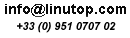





December 5th, 2008 at 9:55 pm
Many private computers in the U.S. are now used for gaming, not serious computing. Microsoft, by patenting living languages throttled interest in programming in the American youth, and fed them pre-packaged pablum in the form of Windows and the likes!I use and personally promote Ubuntu because it is open source. Europeans as well as Americans are seeing the light, and converting to open source. Such wonderful resources must not be controlled by a single monopolistic corporation like Microsoft, they belong to all the people, to develop, enhance, work with and exploit for the benefit of all mankind, taxed for use by no corporation, government, political regime or other form of coercion. God help us to keep it clean and unfettered!
December 9th, 2008 at 11:26 am
[...] Concise Linux Part 1: 7.5 Questions Asked and Answered [...]