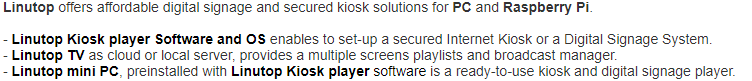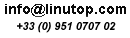|
|||
How to lock down a PC for public use?To offer your customers and visitors a secure access to Internet, Office software, on a computer with no maintenance it is now possible with Linutop OS and it Lock Mode , the computer will be clean up at each reboot. What are the benefits of Linutop on How to lock down a PC for public use?- Minimise maintenance cost: a reboot cleanup the pc - Affordable: It can be installed on a Raspberry Pi PC or recycled windows PC - Secure: It will erase cookies and passwors after each reboot for maximum privacy - Compatible with most office use Internet access and editing - Multiple formats compatible How to lock down a PC for public use? - Configuration:- Select the applications on the startup menu - Secure USB key access or not - Setup a timer to autoclean the desktop after the last interation - Add applications sortcuts on the desktop - Disable keyboard shortcuts like Alt Ctrl F3 - Turn on Linutop lock mode and the system will reset to this state after each reboot Linutop OS has a built-in Lock Mode feature once enabled each reboot will remove all the data from the previous use and go back to the initial lock state, this will help you on how to lock down a PC for public use Who needs help on how to lock down a PC for public use?Any IT professionals worldwide who wants to lower maintenance costs and minimize IT investments. How to lock down a PC for public use, is it right for you?As it combines robustness and convenience, clients include schools and universities, Libraries, museums, Hotels, Factories, Hospital IT companies ... How to lock down a PC for public use on a Raspberry Pi?1) Just install Linutop OS on a Micro SD 2) Start the Raspberry Pi 3) Configure the system Mode Lock Now your Raspberry Pi is locked down for public use. How to lock down a PC for public use on a PC?1) Just install Linutop OS on a USB Key, a hard Drive or an SSD. 2) start the PC 3) Configure the system Mode Lock Now your PC is locked down for public use. What equipent do I need to test how to lock down a PC for public use?- A PC or a Raspberry Pi (new or old). - A storage with software system like Linutop OS installed. Where can I download the Linutop OS and discover or just try for free how to lock down a PC for public use?Here: Download Linutop OS to lock down your a PC for public use For Free ! The perfect solution for affordable desktop kiosk. The operating system can be installed on a simple HD or SSD drive and transform any PC into a robust lock down kiosk. |