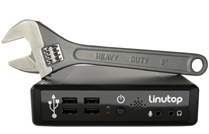Modes/Persistent
From LinutopWiki
Switch to a persistent system
See the Modes page to have more information about the Persistent mode.
To make your system persistent, run the Linutop Setup tool which can be done using the Applications > Parameters menu. To configure the data persistence, open the Advanced tab, you will get the window shown on the left of this paragraph.
Now, you just need to check the full persistent system item and to close the dialog by clicking the Ok button. A dialog will pop up, notifying you that a reboot is needed.
Be careful: the system will only be persistent after the reboot ! All actions performed on the system before rebooting will not be taken into account.