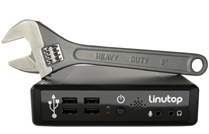Tutorials/SMB
From LinutopWiki
Share files with Windows
Prerequisites
You will need some information about your windows installation:
- its IP address (the local network ip, usually something like 192.168.0.2)
- the name of the directory you want to share, and the user who owns it
- the password if you set one.
Mount the shared directory
The windows shared directory will be seen as a device, and thus needs to be 'mounted'. To do so:
- create a 'mount point' (an empty directory):
mkdir ~/shares
- use the smbmount command:
smbmount //192.168.0.2/shared_directory ~/shares -o username=windows_user,password=pass
where 192.168.0.2 is the IP address of the Windows machine, shared_directory a Windows share directory. If you don't need a password, just leave it empty (end the command with password=).
You can now acces the files in ~/shares, just like you access any other file of your system.
Note: the IP address can be replaced by the hostname of the windows box.