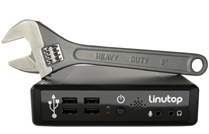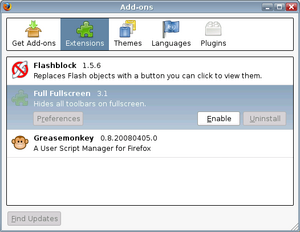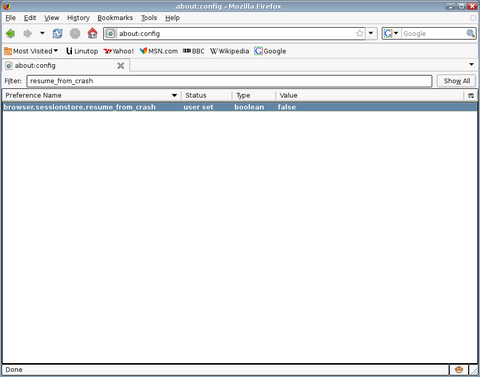Tutorials/Firefox
From LinutopWiki
Contents |
Fullscreen
- To toggle from standard mode to fullscreen use the F11 key (same key to go back to standard mode).
- To change the fullscreen settings:
- go the the Tools menu
- select Add-ons
- enable the Full Fullscreen item
- Restart Firefox
- Go to the Add-ons menu again, et elect the Full Fullscreen plugin preferences
- You can make firefox go to fullscreen when it starts
Disable the crash recovery
- In the URL bar, type about:config
- A warning will be shown, clic the button (you'll be careful!)
- In the filter entry, type resume_from_crash
- Double click on the selected line to change the value to false
Low Quality on flash videos
To automatically reduce the quality of flash videos (on youtube or dailymotion for instance), you can use greasemonkey:
- Install greasemonkey (just clic on the "Install Now" button and follow the instructions)
- Restart firefox
- Follow this link: http://www.sephiroth-j.de/1/mozilla/Set-Flash-Quality.user.js to install the greasmonkey script.
- Done!
Playing youtube.com (and others) video in VLC
Flash videos used on youtube and some other sites are really resources hungry and don't always work well on the linutop. A solution exist to retrieve these videos and play them with VLC.
Here are the few steps:
- go to https://addons.mozilla.org/en-US/firefox/addon/748 using firefox
- install the plugin by clicking on "Install now"
- restart Firefox when the installation wizard ask you to do so
- browse youtube; a small yellow frame will appear on the top on the page, click it
- click on the proposed link to download/play the video