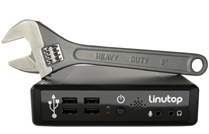Tutorials/Automount
From LinutopWiki
Devices automount
Starting with Linutop OS 2.2, plugged devices are automounted and automatically made available. The behaviour can be modified in the Thunar (file manager) preferences.
To entirely remove the feature, uncheck the Enable volume Management check box in the Advanced tab of the settings dialog.
Clicking the configure link in this dialog will open the volume manager settings. It allows you to define precisely the behaviour of the system when you plug a new device.