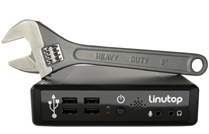BootOptions
From LinutopWiki
Contents |
Boot options
Several predefined boot options come since the version 1.2 of the OS.
Failsafe Mode
To boot the Linutop in failsafe mode:
- boot your Linutop with one of the up/down arrow key pressed
- the linutop will not start as soon as it can, you will be able to choose the failsafe start option (with up/down arrow keys)
- the linutop will start with default settings, letting you the possibility to change your own settings
Restore Mode
This mode is more hidden that the previous one, because it will remove all the settings and datas that you might have stored on the system. This should leave the system in the same state that it was when you first booted your Linutop. To run this mode:
- boot your Linutop with the escape key pressed
- a prompt will appear, type restore followed by the <enter> key
- Warning: no confirmation will be asked after this
PXE Boot
To boot from the network:
- boot your Linutop with one of the up/down arrow key pressed
- select the PXE Boot option (with up/down arrow keys)
To make the Linutop use the PXE boot by default, edit the syslinux.cfg file, and replace the first line with:
DEFAULT rtl8139.zli